Free Guide and Free download to speed up your operating system or windows loading time (boot time)
Hello. As title say, with this guide you can speed up your Notebook/Laptop or PC in several minutes depends of your CPU, RAM and HDD speed.
.
Because i am remembered of hdd, you need to know that your hard disk is very important to speed your device by defragment. So we recommend to defrag your HDD once at two months with this free and best app
Now let`s get started to speed up windows loading time (boot time).
Do NOT forget to make a backup !!
First, you need to download this app and install it, open it and select these empty boxes : (also look at picture to better understanding)
Some boxes are already selected so we show only those who are not selected by default.
Windows log files, windows error reporting, DNS Cache, Old prefetch data, tray notifications cache, envitonment path, use assist history, IIS log files
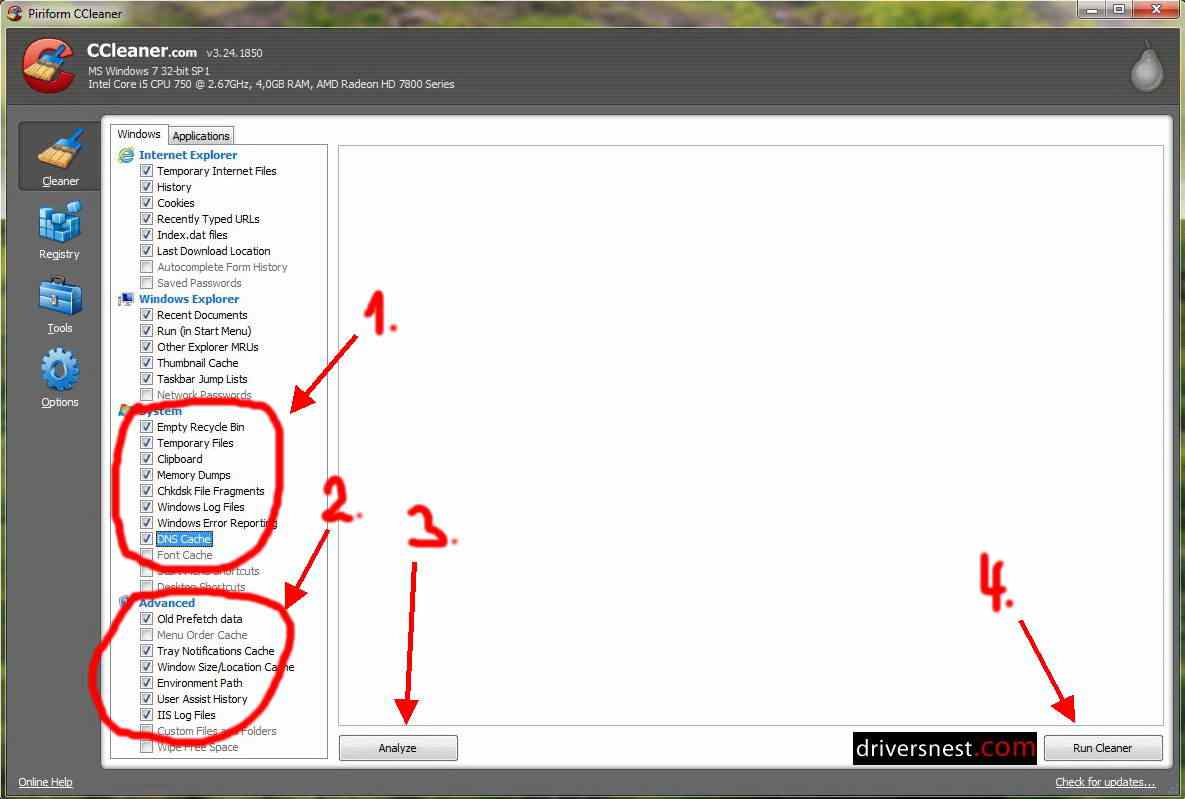
After you`ve selected everything you need, select analyze then run.
Now Step 2. Select Tools
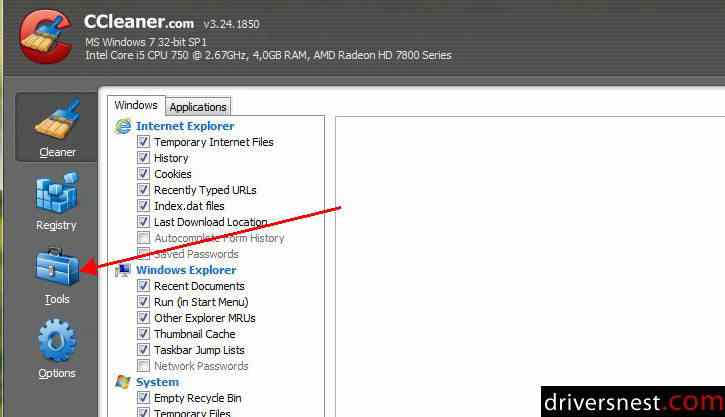
Now select startup
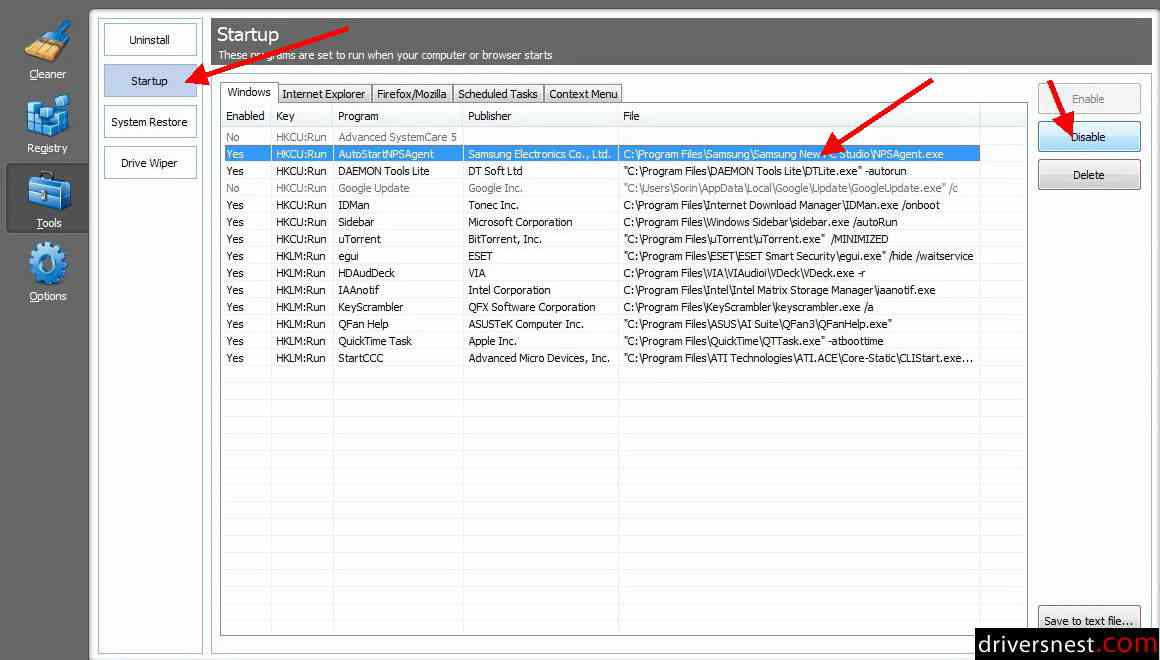
Now BE CAREFUL !! what you disable from start up !! Why, because some are very useful to start with windows like :
Antivirus ; Sound app ; video card app ; some download managers and other useful apps, but you can enable them again if somethign goes wrong so.. is ok to test !
Now, after you done all these, restart your device and see the difference !
This guide is part from this guide that include download !