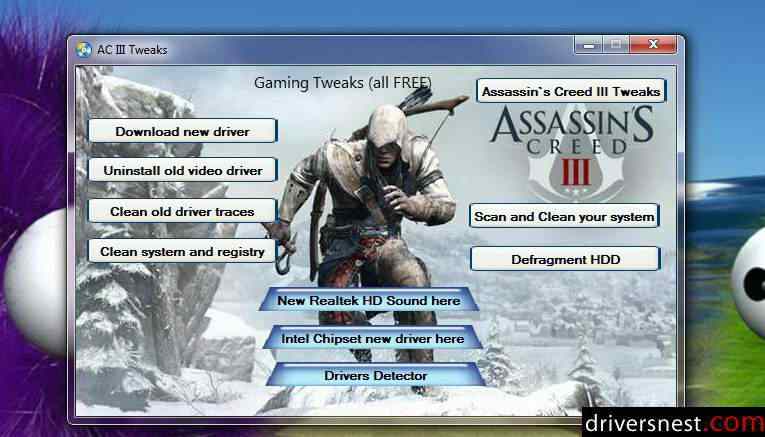Hi dear visitor. You have a video card nvidia geforce or ati amd radeon ?
You need to gain some FPS (frame rate per second) for new games ?
You want to install new driver but you need to know a proper way to install updated drivers ?
You need to optimize your video card at maxium performance without overclocking ?
.
Then you are in right place for that, just follow this guide !
For video card AMD Radeon guide !
Download driver cleaner from here (tusfiles) or from here (google), install it and leave it. (you need later)
Second, download new driver from here and run it after download is finished.
Select install then next, then uninstall and now select Express and next, finish and restart your PC or Notebook.
Now when your computer is ready to use after restart, turn off your antivirus and open driver fusion from your desktop and select AMD, then Analyse and after analyse is finished press delete, then again restart your PC or Notebook.
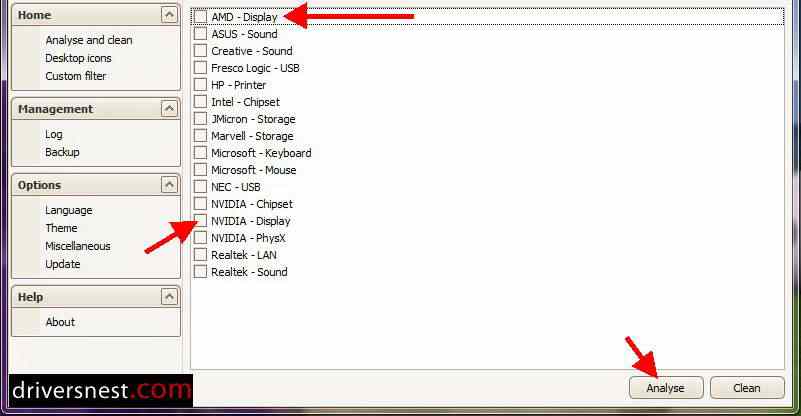
Now you are ready to install new graphics driver and after install is finish, restart again your device and after restart play whatever your want and see the difference !
Good Luck !
For video card Nvidia GeForce guide !
Download driver cleaner from above link, download new and updated driver from here .
Now download this free app and run it, then look for Nvidia Display driver and uninstall it, now restart your device.
Now like for AMD, when your computer is ready to use after restart, turn off your antivirus and open driver fusion from your desktop and select NVIDIA, then Analyse and after analyse is finished press delete, then again restart your PC or Notebook.
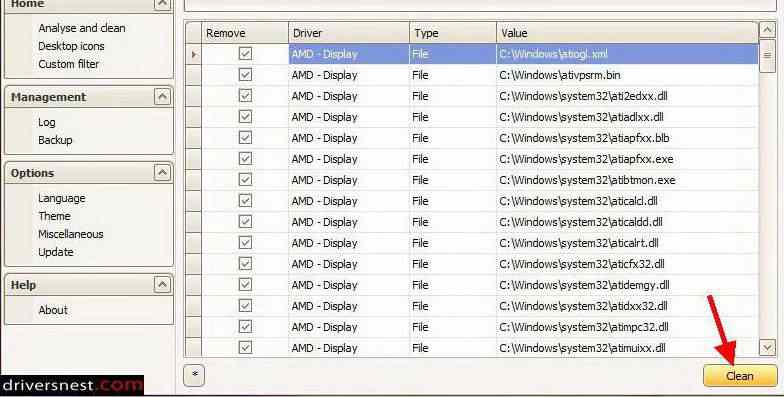
Now install your new Nvidia driver and after install is finished, restart your device !
That`s it ! these are right (proper) methods to uninstall video graphics drivers !
Problems ? Questions ? Suggestions ?
comments powered by Disqus
New ! All in one Gaming Tweaks added ! download it from here or here