Mortal Kombat: Komplete Edition
First, be sure that you have latest updated video driver installed from here.
Second, after new driver is installed (if you have already installed do not skip this step)
.
Right click on Mortal Kombat: Komplete Edition icon from your desktop and select :
RUN WITH HIGH PERFORMANCE GRAPHICS PROCESSOR
Right , now the game will run !
Not have RUN WITH HIGH PERFORMANCE GRAPHICS PROCESSOR option ?
Right click on desktop and select nvidia control panel, then select desktop and tick on "
"Add "run with graphics processor" to context menu"
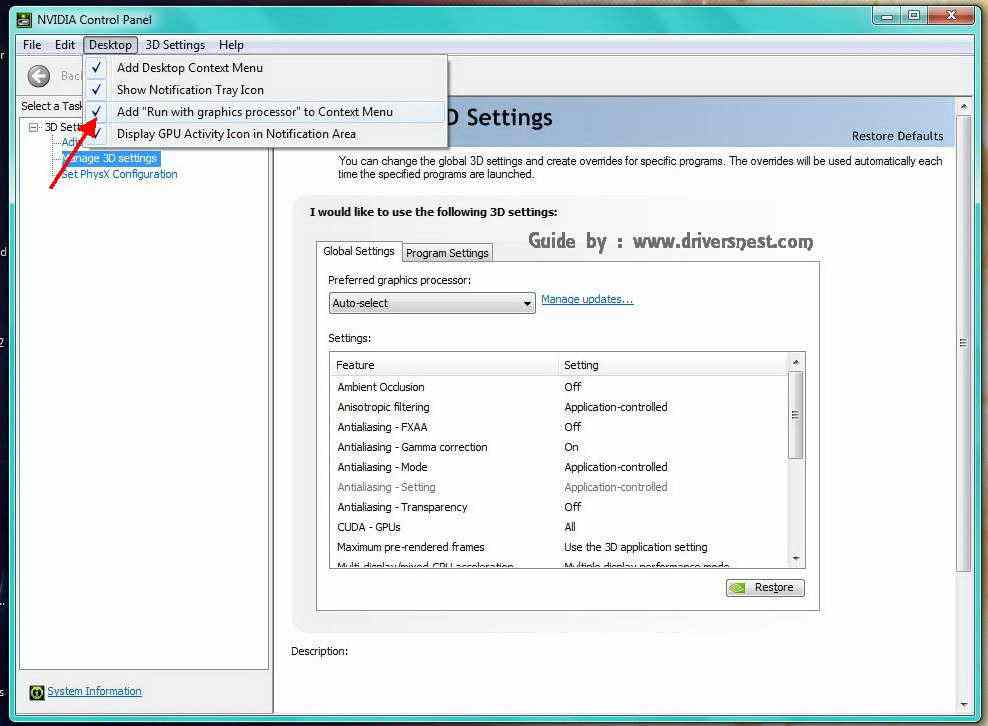
And for ATI AMD Radeon video cards, just download latest driver from here
Also for Intel HD Graphics 3000, 4000 or 4001 just download driver from here
This guide can solve these :
Mortal Kombat: Komplete Edition
Your system does not have sufficient video memory to play this game.
Please exit some applications and try again.
Mortal Kombat: Komplete Edition
D3D Error. Your monitor`s aspect ratio is incompatible with the game.
Mortal Kombat: Komplete Edition - How to fix issue with insufficient video memory
Mortal Kombat: Komplete Edition 2013
New ! Improve your FPS to 30 or 45 FPS - Guide and download
Tags: how to fix, repair issue, fix errors, problems