Assassin`s Creed III : November 27 new Tweaks added for ATI AMD Radeon only
So, a lot of Assassin`s Creed III Pc version players have low FPS in Boston or in crowded places, and if you want to play this game anyway, we recommend to apply this tweak too.
.
Actualy with this new tweak is only for ATI AMD Radeon users only, (soon will be added for nvidia geforce too) and to gain some fps, you can decrease texture quality and anti-aliasing or v-sync with radeon pro app, download it from here (tusfiles) or from here (google storage) both links contain same app (free)
How to do that with a free app ? just follow this guide carefull and enjoy !
Open Radeon App and folow wizard, the select Assassins Creed III executable AC3SP.exe or AC3MP.exe (see image)
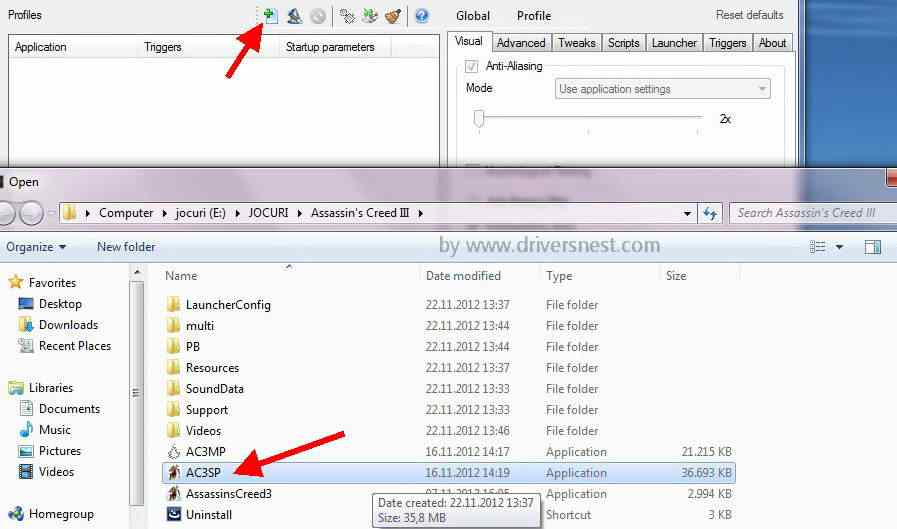
Now on visual tab, tick Anti-Aliasing , then select Overide application settings and move pointer to 2x , then select Anti-Aliasing Filter to Multisampling Box, Anti-aliasing Mode = Multi-Sample to minimum, Anisotropic filtering to 2x too , tesselation to AMD Optimized and Vertical sync to off
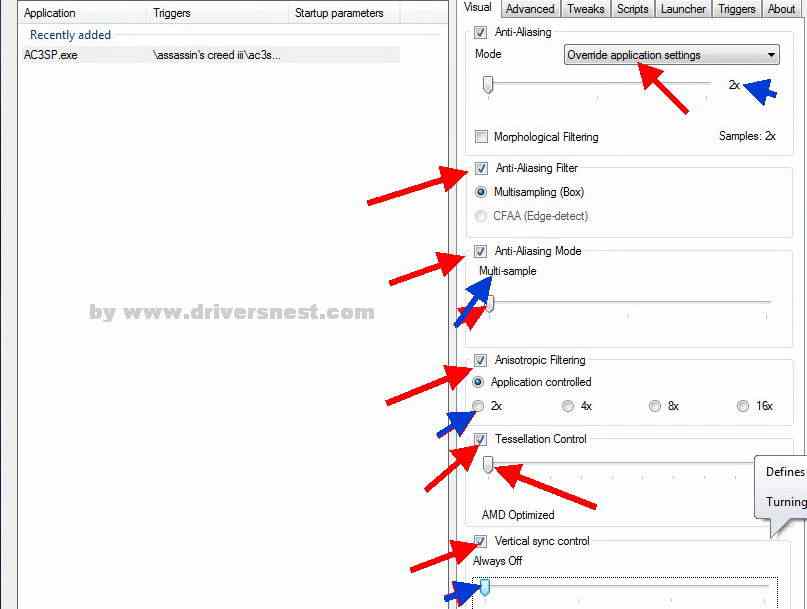
Next step is to Advanced and is extremely important ! Set Texture Filtering to Performance, also Mipmap Quality but be careful with Texture LOD because visual quality of game will be affected, but a lot of FPS can be gained with.
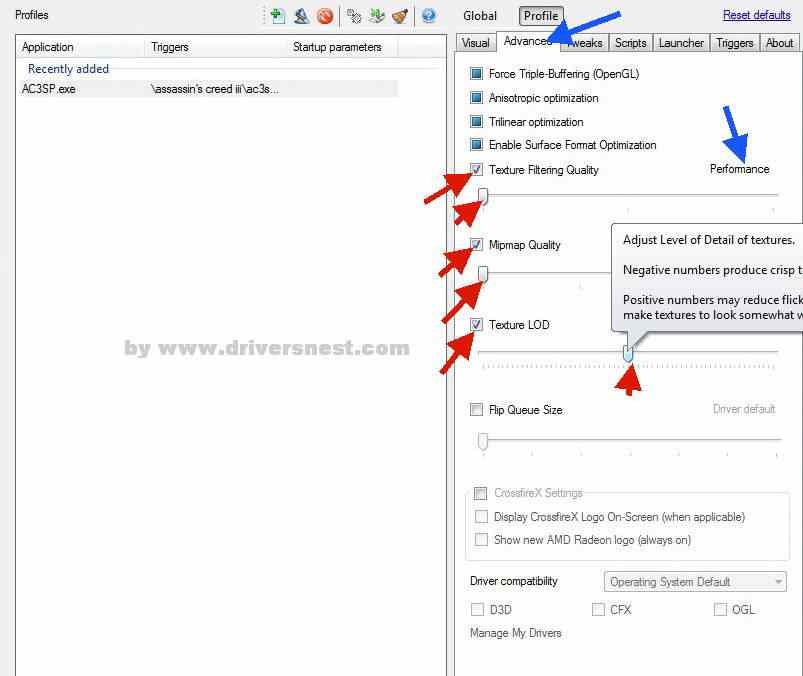
The Tweaks tab is important because you can set to disble Aero while playing Assassins Creed III and you can try to activate Triple-buffering if you want.
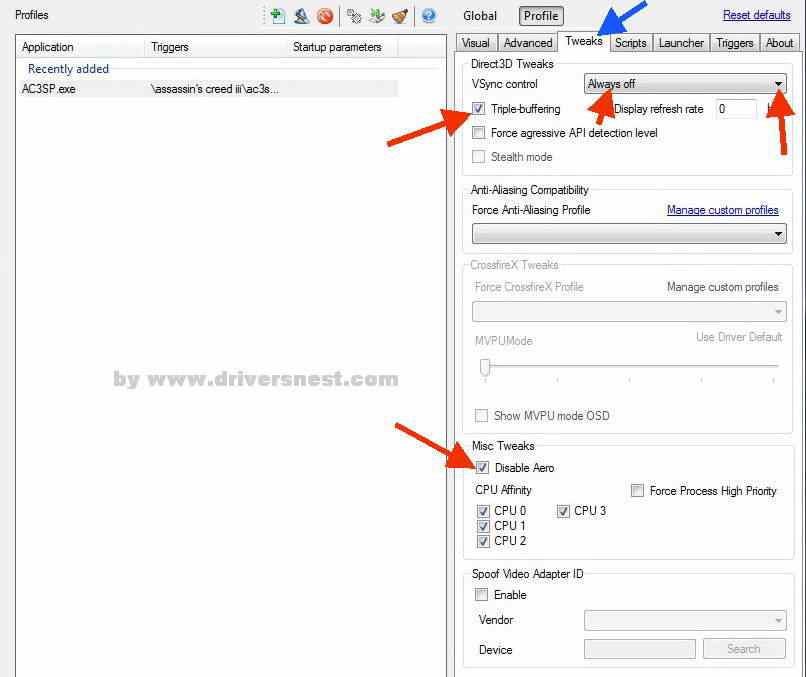
If everything is done, is time to try your settings. so just select from left panel AC2SP , right mouse click on it and select Play Now !
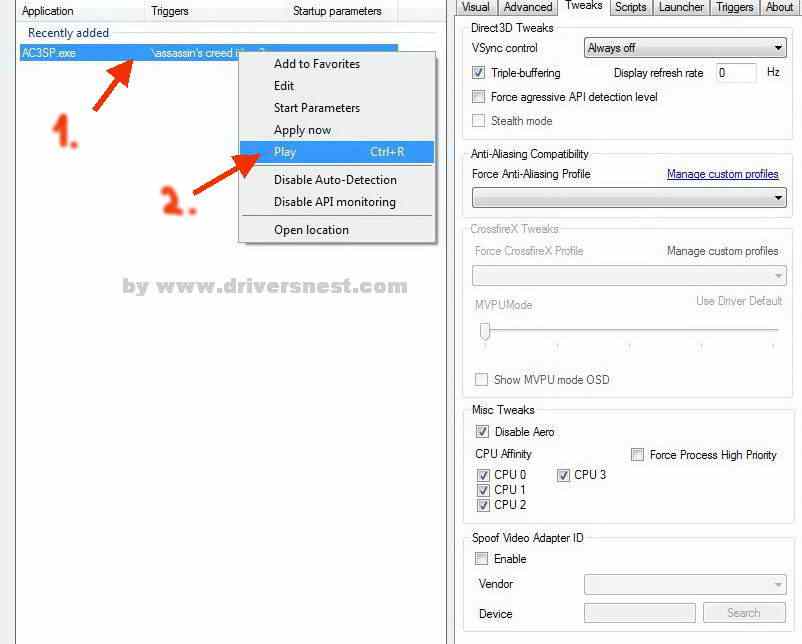
Now , if you are satisfied, then play with these settings , if not then you can adjust more or less.
This guide helped you somehow ?
comments powered by Disqus
You are gamer ? or you need to optimize your laptop or PC for free ?
New ! All in one Gaming Tweaks added ! download it from here or here
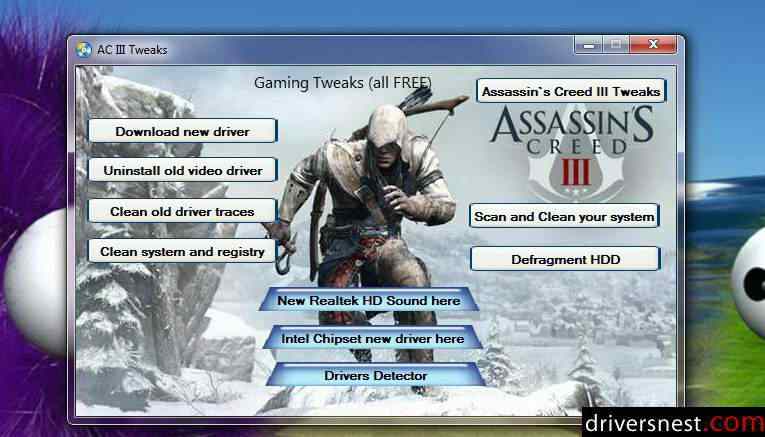
Tags: boost ac3, bostom lag, new guide, new settings, revealed, download tool to improve fps, improve gaming experience for AMD Radeon video cards, speed up FPS , get rid of lag in boston.