Hello dear visitor. This guide is free for everybody including downloads are freeware.
So, your problems is Laptop/Notebook Batteries ? Your laptop battery critically low or something like that and actualy the battery is new ? Don`t panic ! maybe is only a error.
.
What you can do ?
Option 1 (very easy)
Step 1. Go to Control panel , then open Device Manager, expand Batteries tab, select first option "Microsoft AC adapter" and select Update driver Software. (see images)
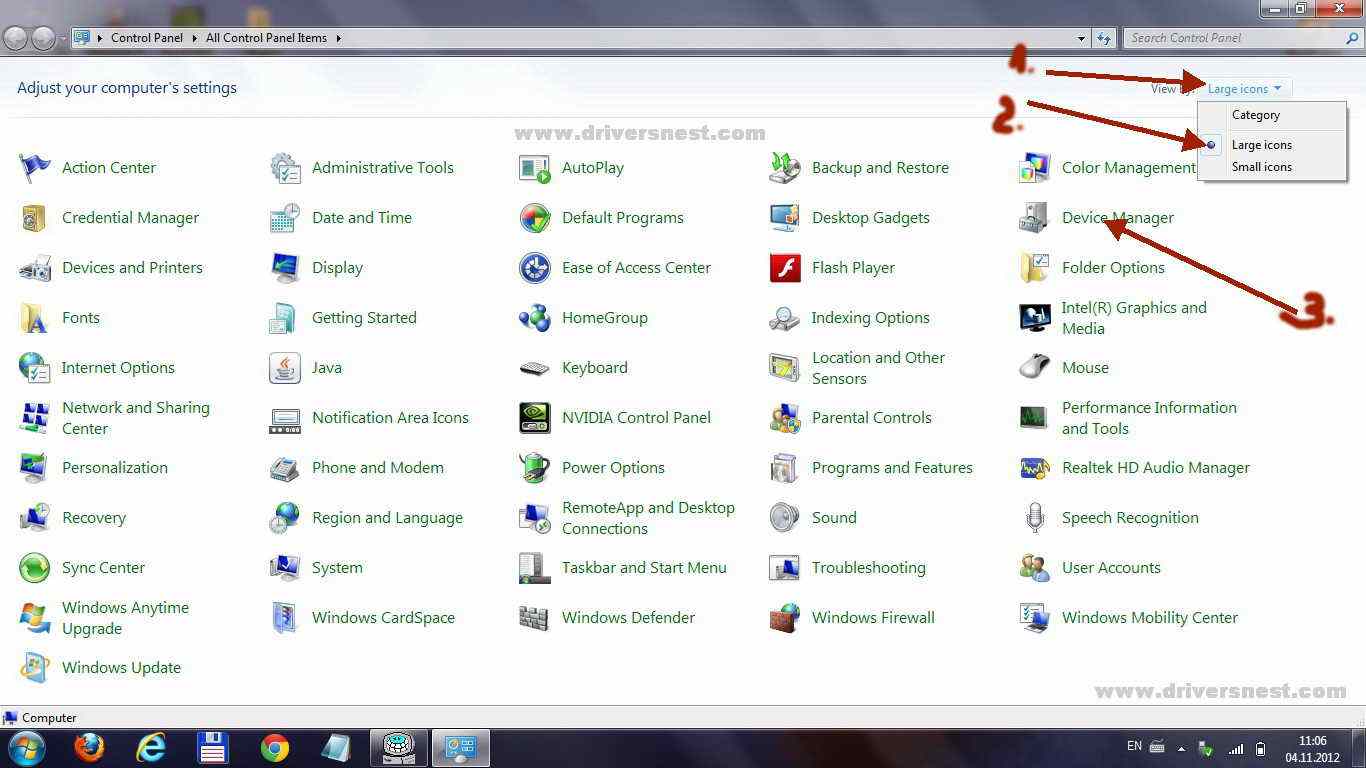

Do the same operation for : Microsoft ACPi Compliant control method battery and Composite battery as well.
Now restart your notebook ! The issue is still present ?
Method 2. (also very easy)
You need to download a battery checker software to see if the battery is charging or not ! you can download this software from here (is freeware for your needs)
If it does not charging, maybe issue is from your AC Adapter ?
Or AC Adapter is new too ?
If both methods, are a wasting time, and you are sure that your battery is good and charger too, then re-install your operating system, or send him to service.
This guide helped you ?
comments powered by Disqus
Tags: notebook acumulators, random errors, shut down error, how to fix, fixes the issue, battery check and fix, guide with how to fix it, need help, my laptop is shutting down