How to see entire name of files / software / apps / games or how to see hidden files in windows 7
Hello dear visitor.
You use windows 7 because is so great right ? but you know how to see hidden files ? Or you know how to rename a file extension ? (rename exe or rename jpg, rename pdf, rename doc, dox, odx, or an documents) you know ? If yes then you don`t need to read this article because you learn that at school (it school or regular) .
For those who need to learn these, just read and learn.
.
How to see hidden files ! Open folder, Go to Organize and select arrow then select "Folder and search options"
Picture 1
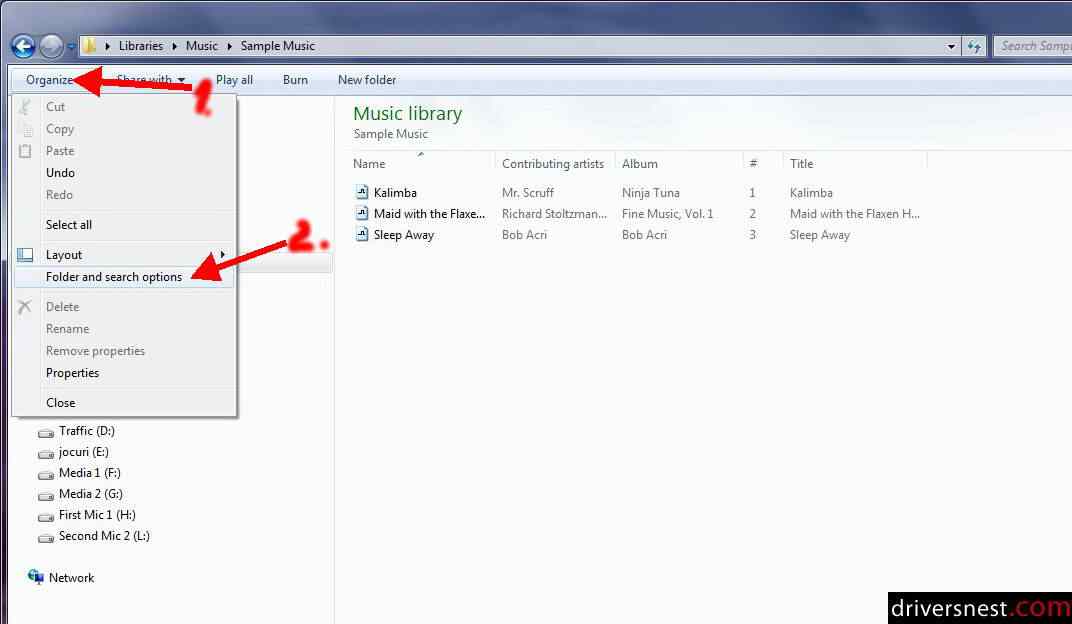
Now just select "view" then tick on "Show hidden files, folders or drives" then apply.
Picture 2
See from screenshot step 2 , step 2 and step 4
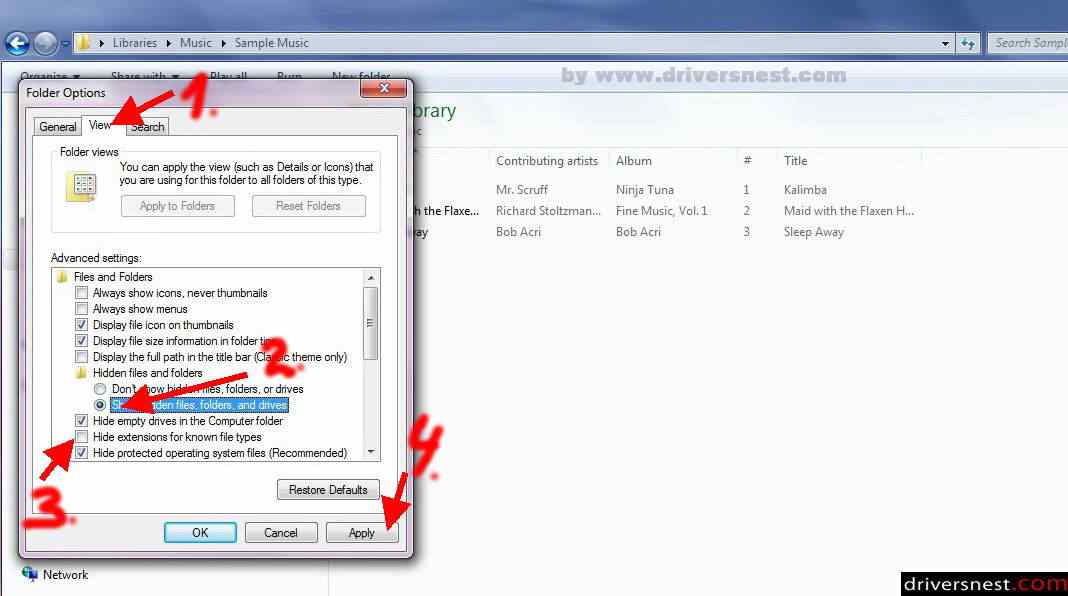
Now maybe you need to : rename from .sub to .srt | from .exe to any | from pdf to .doc | from .bak revert to exe or any extension or what you need !
Follow from above picture 1 "step 1 step 2" and from picture 2 "step 1, step 3 and step 4" and you done, and now all files will show you their extensions and you can rename what you need to rename.
You are gamer ? or you need to optimize your laptop or PC for free ?
New ! All in one Gaming Tweaks added ! download it from here or here
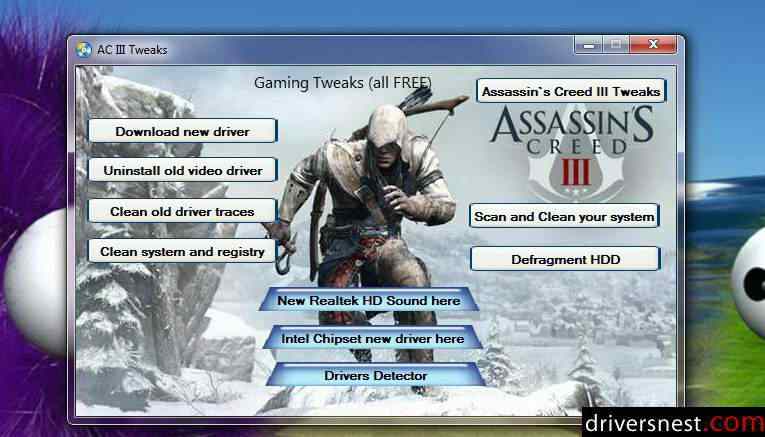
How to find this article on google ? how to rename file for laptop, for PC, in windows 7 rename extension guide, rename file to backup, rename it to bak guide, how to rename your desired files, free guide with images, tutorial with pics