Install Guide.
.
If you have choose ipage webhosting or masti then follow this guide :
1. Log in to your Control Panel account and look fow Wordpress and install it on your server by following the steps from install.
For ipage
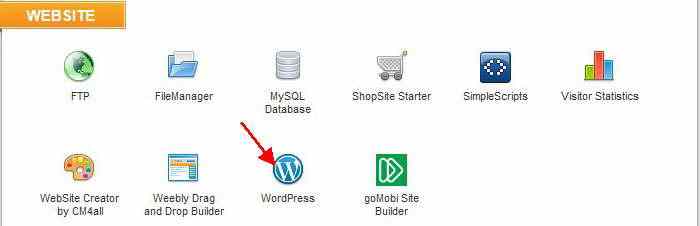
For Masti

2. After wordpress is installed go to www.yoursite.com/wp-admin/ and log in then select:
Appearance then Themes
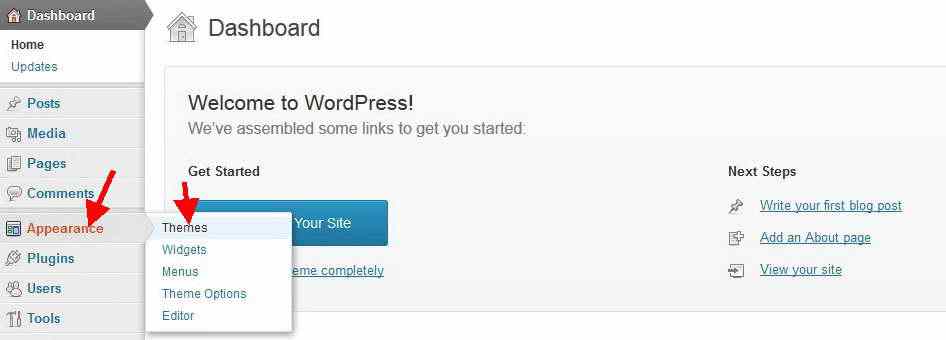
Now select Install Themes
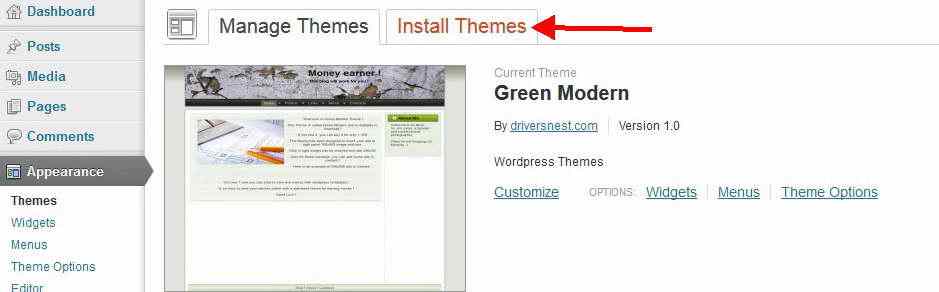
Right now select upload, browse to where is theme file that you have bought and downloaded and press install now then Activate Theme.
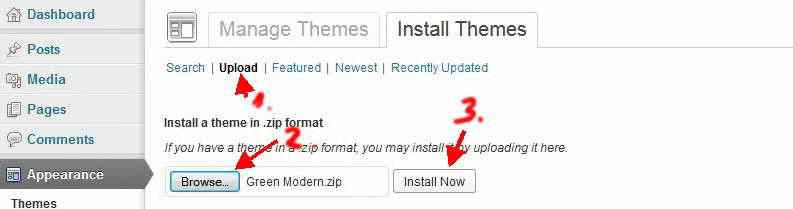
Now, go to Appearance then Themes and Manage Themes then press Customize
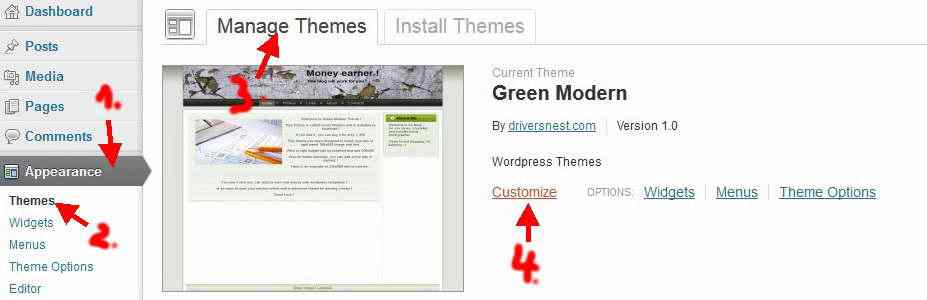
Now you need only to select Static Front Page then Select Your latest posts and Save & Finish !
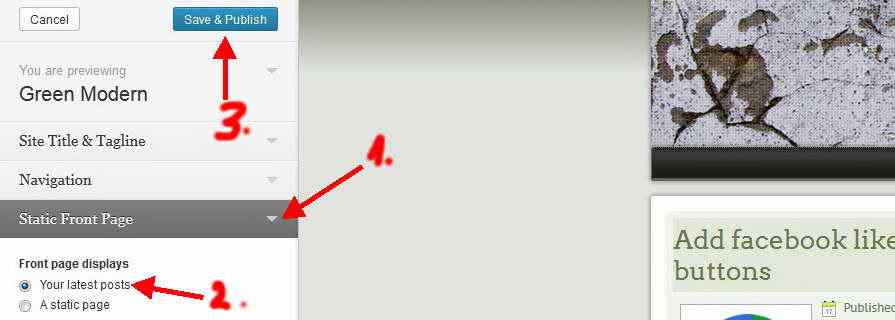
Done !
Your website is ready and you can start posting !!
For Questions, go here :